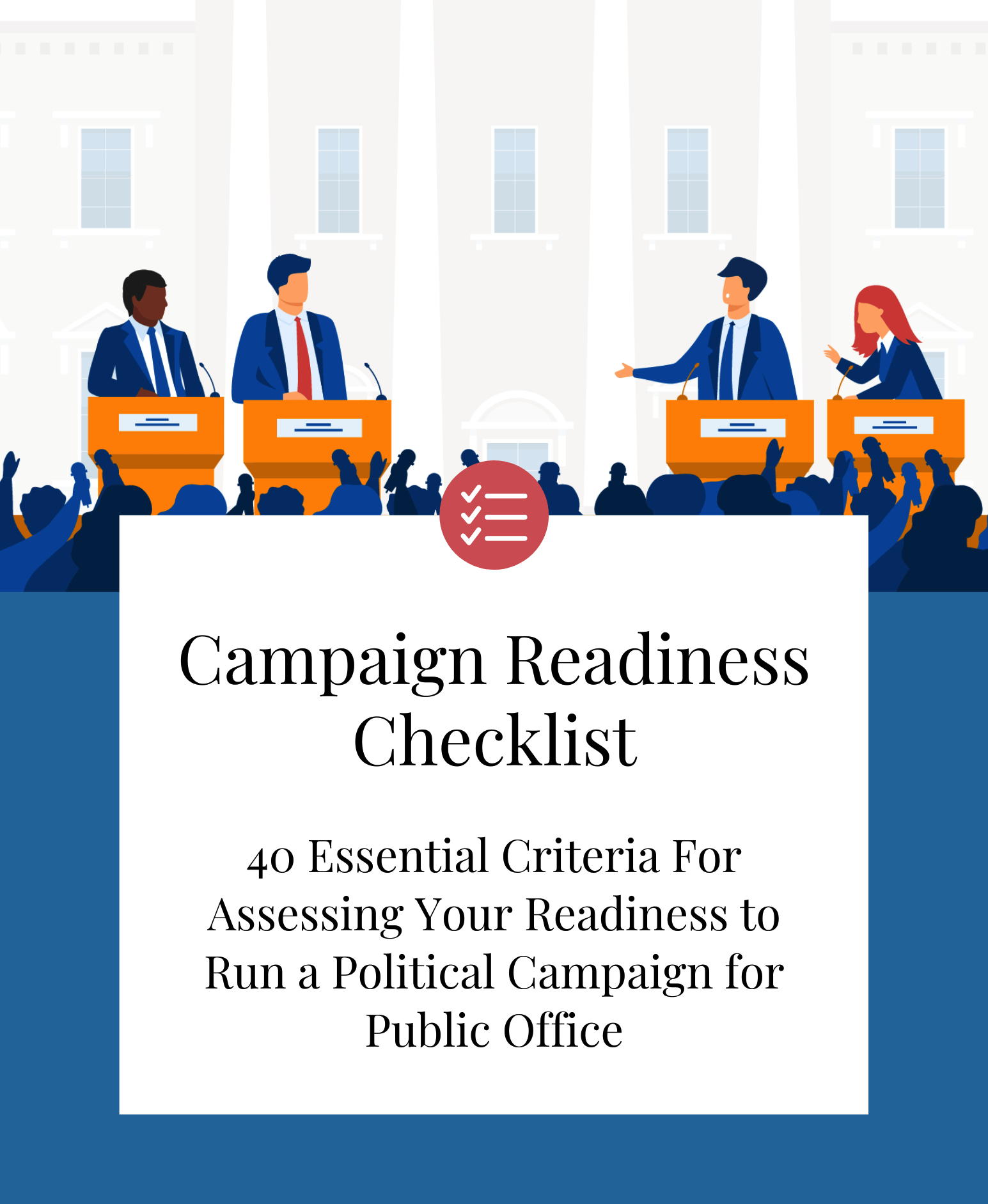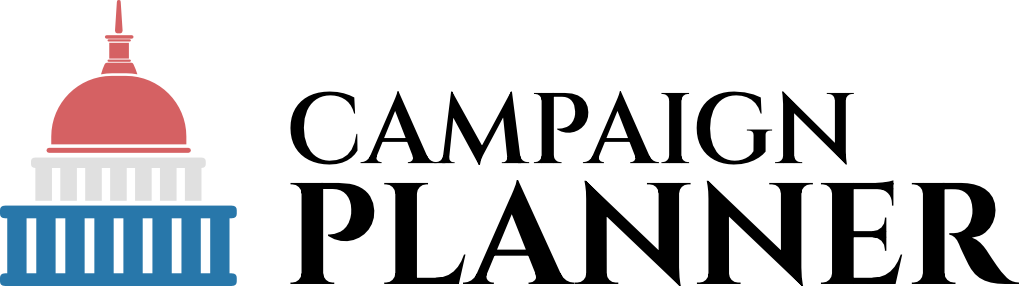In today’s digital age, a strong online presence is crucial for any political campaign. A well-designed political campaign website can be a powerful tool to connect with voters, share your message, and mobilize support. This guide will walk you through the essential pages every political candidate’s website should have, ensuring you create an effective online platform for your campaign.
Believe it or not, there are only 5 pages you MUST have. As resources are available, you can expand, but there are 5 pages to get the word out and engage your supporters and voters.
Let’s dig in!
1. Home Page: Your Digital First Impression
The home page is your website’s front door and often the first point of contact between you and potential voters. It should be engaging, informative, and user-friendly.
Here’s a screen cap of Biden’s home page from his winning campaign:

Here’s a screencap of Donald Trump’s home page from his 2024 campaign:

Key Elements of an Effective Home Page:
- Clear headline: Include your name and the position you’re running for. No need to be cute here, or come up with a crafty headline. Keep it simple. John Smith for State Representative, District 00. Simple gets it done.
- Compelling hero image: Use a high-quality photo of yourself engaging with constituents. Do not use blurry images. Get professional photos. If all you have are blurry images, don’t use images until you get good ones. You can start a page with just two images. Get a wide shot of the candidate outside (preferably in a group of other people) and get a single shot – the candidate only — as a portrait. The first can be used as your hero and the second can be used on your about page (more on that in the next section).
- Brief mission statement: Summarize your campaign’s core message in one sentence. This will be a repeating theme used around your site and in your messaging. Here are a few you might remember:
- Change we can believe in.
- Make America Great Again.
- Not Me. Us.
- Call-to-action buttons: Prominently display buttons for ‘Donate,’ ‘Volunteer,’ and ‘Learn More.’ These will cap off home page sections that lead to the other pages of the site as described in upcoming sections.
- News and updates: Feature recent campaign news or upcoming events. You might not have news to start, so don’t worry about banking 5 or 6 blog posts. You can leave this section off until you’ve banked a few posts, press releases, etc – and then update your home with this section.
- Social media links: Make it easy for visitors to follow you on various platforms. You can make this prominent in a header, or tuck it away in the footer, but eventually people will use it.
Remember, your home page should be clean, uncluttered, and easy to navigate. Avoid overwhelming visitors with too much information. Instead, guide them to the most important aspects of your campaign. Home pages should NOT be text-heavy. A few short sentences for each section will be good enough. Then pass them off to interior pages where the bulk of your content will be.
2. About the Candidate Page: Introducing Yourself to Voters
The ‘About’ page is where you share your personal story, qualifications, and vision. This page helps voters connect with you on a more personal level. On many campaigns, the ‘About’ page will be the most read section of the site.

Essential Components of an About Page:
- Biography: Share your background, education, and relevant experience. There is no hard limit for length, but make sure you break up longer blocks of text with photos.
- Personal story: Highlight experiences that shaped your political views and motivated you to run for office. This might be implicit to you, but you need to make it explicit for everyone else. Tell your story – don’t be bashful.
- Family information: Include details about your family, if appropriate, to help voters relate to you.
- Professional accomplishments: List your key achievements and how they prepare you for the role you’re seeking.
- Vision statement: Clearly articulate your goals and what you hope to achieve if elected. In the next section, we’ll talk about issues. The goals you mention on the ‘About’ page should show impact or progress on those issues.
- Increasing the number of safer walking routes to schools by doubling the number of sidewalks.
- Improving air quality by planting 500 trees in 2 years.
- Increasing recreation opportunities by building a new community center.
- High-quality photos: Include professional headshots and candid images of you interacting with constituents. If you look back at the most successful candidates of the past 15 years ALL of them have pictures with groups of constituents. It doesn’t matter whether it’s a presidential campaign or a campaign for local office, get some pics with other people! Go out and grab a few friends and neighbors or take some pics at a local block party.
Be authentic and genuine in your About page. Use a conversational tone and avoid political jargon. Your goal is to help voters see you as a relatable, trustworthy individual who understands their concerns. The keyword here is relatable. No one cares if you’re a triple PhD in Physics, especially if they can’t understand what you’re writing about. That might work when you’re making a presentation to another triple PhD at the University, but most people just want to know what you stand for and how you’re going to solve their issues – simple, down to earth language will suffice.
3. Issues Page: Outlining Your Stance on Key Topics
The Issues page is crucial for informing voters about your positions on important matters affecting your constituency. This page should clearly communicate your stance on various topics and your proposed solutions.

Of course, to write this page you’ll need a good understanding of the issues that matter in your community. That takes some research. It’s okay to start with just two or three, and then expand later.
Structuring Your Issues Page:
- Categorize issues: Group related topics together (e.g., economy, education, healthcare).
- Provide summaries: Offer brief overviews of your stance on each issue.
- Detailed positions: Link to more in-depth explanations of your views and proposed policies. If you have a full proposal of how a policy would work you can create a “position paper” which offers more detail than just a simple stance on an issue. Of course, this takes much more time to write, but it can show people you have a well thought out plan for action if you get elected.
- Use visuals: Incorporate infographics or videos to explain complex issues. The old saying “an image is worth a thousand words” is true here too. Sometimes an image or graphic can tell a story much better than a paragraph of long text. Keep this in mind.
Be clear and concise in presenting your positions. Use bullet points and short paragraphs to make the information easily digestible. Remember to update this page regularly to address emerging issues or clarify your stance on evolving topics. When Bernie Sanders started his presidential campaign in 2015 he had just a few issues on his website. A year into the campaign, he listed positions/stances on more than 30 issues. If you want to learn more about connecting with constituents and understanding the issues, checkout a post I wrote called the Voter’s Journey.
I’ll mention one more note about issues pages and why you might NOT want to include this in your political campaign website. In some judicial races, talking about issues may actually get you in trouble. First, always check the judicial/candidate ethics rules in your areas. If talking about issues is not appropriate for your judicial race, I like to put issue-related statements into the candidate bio. You can talk about how issues arose in the past, in your work experience, and how you handled those things or how you fought for certain issues. That allows you to talk about the issue in the realm of your experience without necessarily making it an explicit position statement.
4. Volunteer Page: Mobilizing Your Support Base
A well-designed Volunteer page can turn passive supporters into active campaign participants. This page should make it easy for people to get involved in your campaign.

Key Features of an Effective Volunteer Page:
- Clear call-to-action: Use compelling language to encourage visitors to volunteer. People will volunteer if they know what you’re asking of them. A blank call for volunteers with no other info will fail every time. Let them know what you need help with:
- Help make phone calls to neighbors.
- Help knock on doors of people in your neighborhood.
- Help pass our door knockers to homes on these 10 streets.
- Help setup for a house party on xyz day.
- Stamp and mail postcards to help get out the vote before election day.
- Simple sign-up form: Include an easy-to-use form to collect volunteer information. The number of sign-ups will be inversely proportionate to the amount of information you request. That is to say, the less info you ask for – the more signups you’ll get, so ask only for what’s essential. If you don’t need a volunteer’s physical home address, don’t ask for it. Make sure this form is tied into your contact relationship manager (CRM) software so you can keep track of signups and automate follow-up.
- Volunteer testimonials: Share stories from current volunteers to inspire others. People like to see that they’re not the only ones volunteering for your campaign. Show pictures of other volunteers at events and make sure they look like they’re having a good time. It’s okay to add these later. Take pics at your events and post those pics!
- Upcoming events: Display a calendar of volunteer activities and campaign events.
- Training resources: Provide links to volunteer training materials or orientation sessions. This is especially important if what you’re asking volunteers to do is technical work like using phone calling software or canvassing applications. Record a video of a volunteer doing the work so that it can be repeated consistently by others. Or create a document that can be posted online as a guide for other volunteers. This goes a long way to help you distribute work away from team members and toward volunteers and supporters who can help carry the load of the campaign.
Make sure your Volunteer page conveys the importance of grassroots support. Emphasize how volunteers can make a real difference in the campaign’s success. Everyone’s time is valuable and volunteers want to know their time will be put to good use. Tell them that! Make it explicit. And make sure you’re not just asking volunteers to do the dirty admin work that you hate doing. That’s no fun for anyone!
5. Donate Page: Fueling Your Campaign
There are many, many tasks that need to be completed on any given campaign. What staff and volunteers can’t do, you’ll need to hire out the rest of the work — and that requires raising funds. A well-crafted Donate page is essential for raising the funds necessary to run a successful campaign. This page should make the donation process as smooth and compelling as possible.

Elements of an Effective Donate Page:
- Clear and urgent messaging: Explain why donations are crucial and how they will be used. Again, be specific:
- $50 pays for a day of canvassing.
- $100 pays for a month of phone calling.
- $250 handles the cost of post-card postage.
- Multiple donation options: Offer preset amounts as well as a custom donation option. Creating simple buttons with small dollar increments – $5, $10, $25, $50, etc.
- Recurring donation option: Encourage supporters to set up monthly contributions. Even just a few dollars per month from a few people can add up to a healthy fundraising program. Remind people this is an option. If you have the ability to offer recurring payments DO NOT make that option default. People who think they’re donating once who then get billed again and again will be very mad and you can lose support over something like this.
- Secure payment processing: Use a reputable payment system and display security badges. Democrats and Republicans have several popular systems including NGP VAN, ActBlue, WinRed, and others. If you’re technically proficient, you can integrate processors like Stripe directly into your workflow. If you’re using WordPress for your website (and you should be), you can integrate Stripe into several popular e-commerce options.
- Legal compliance information: Clearly state any legal requirements or limitations on donations. Some states place maximum amounts on donations and others do not allow contributions to come from corporations. Check the rules in your area before completing your page. It’s helpful to have a conversation with PAC treasurer’s who might have this information on hand. If not, they can probably point you to the election official or compliance officer who does have that info locally.
Remember to express gratitude on this page and after each donation. Consider implementing a thank-you email system and providing donors with a receipt, and then automate follow-up emails with campaign updates to keep them engaged. I like to pass donors from the donation page to a dedicated thank you page once the donation has been made. It lets them know the transaction was successful and it keeps the rapport going. It also directs them to other areas of the site they may be interested in viewing.
Best Practices for Your Political Campaign Website
Regardless of the specific pages you include, keep these best practices in mind:
- Mobile responsiveness: Ensure your website looks good and functions well on all devices. Again, use WordPress. It’s hard to mess-up with a clean WordPress powered website.
- Fast loading times: Optimize images and code for quick loading to prevent visitor frustration.
- Accessibility: Make your website usable for people with disabilities.
- Regular updates: Keep your content fresh and relevant throughout the campaign. As you speak with constituents you may need to pivot a bit on issues. Make sure to revisit your messaging accordingly. Post new pictures as you get them, and not just on social media. Make sure those good pics make it to your website!
- Clear navigation: Make it easy for visitors to find the information they need. Keep your menu system simple and direct. Don’t overcomplicate things with 20 menu items.
- Consistent branding: Use consistent colors, fonts, and messaging across all pages. Consider creating a style guide and staying on brand throughout your website and all your messaging: social media, print, email, etc.
Conclusion
A well-designed political campaign website is a powerful tool for connecting with voters, sharing your message, and mobilizing support. By including these 5 essential pages – Home, About, Issues, Volunteer, and Donate – you’ll be well on your way to get found online quickly, growing your list of supporters, and engaging volunteers to help forward you to victory!
Remember, your website should be a dynamic, evolving resource that grows with your campaign. Regularly update content, respond to current events, and adapt to the changing needs of your constituents. With a strong online presence, you’ll be well-equipped to engage voters and make a lasting impact in your race.